The default view is to show all students, both those who have booked and those that haven’t, and all methods of transport.
Buttons highlighted in dark grey are active and those in white are inactive.
NOTE: Either one or both of “Have Booked” and “Not Yet Booked” must be active.
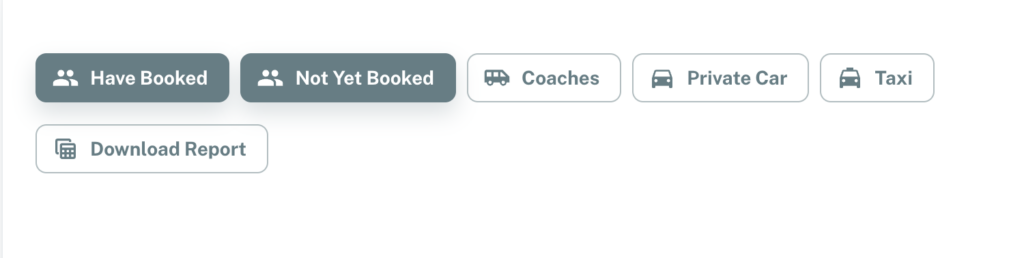
To view only those students travelling by coach, private car or taxi, click the appropriate button.
NOTE: the travel type buttons operate on the basis of AND. For example, if you click Coaches and Private Car, you will only those students taking both a coach AND a private car as part of their travel plans.