The main search tools are found in the “drawer” located in the right hand margin. Click the “handle” pinned to the right hand margin, half way down the window, and the drawer slides open. Click again and it closes.
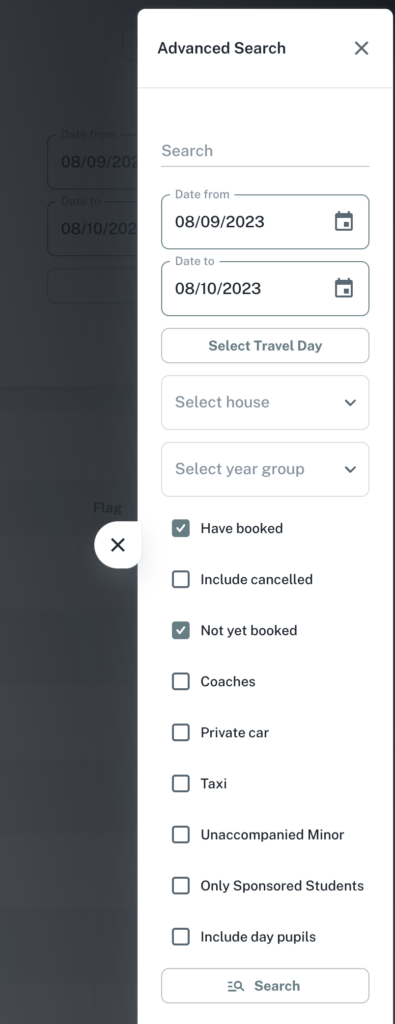
The search tools available are:
- Free-text search. Used to search for a student by name.
- Date parameters. Search for all bookings between two dates. Mirrors the search function in the header.
- Select travel day. This replaces the date parameter search with a list of all travel days configured in the system and will show bookings associated with that travel day only.
- Select House. Shows only students from the house specified. When a house is selected, a “chip” appears in the page header. To clear the search, delete the chip by clicking the X in the chip.
- Select year group. Shows only students from the selected year group. Creates a “chip” as described above.
- Tick-box filters. Ticked means active, unticked, inactive.
- Search. When you have set the search parameters, click the search button.