Clicking the Download Report button at the head of the staff dashboard outputs a printable report of the data currently displayed on screen.
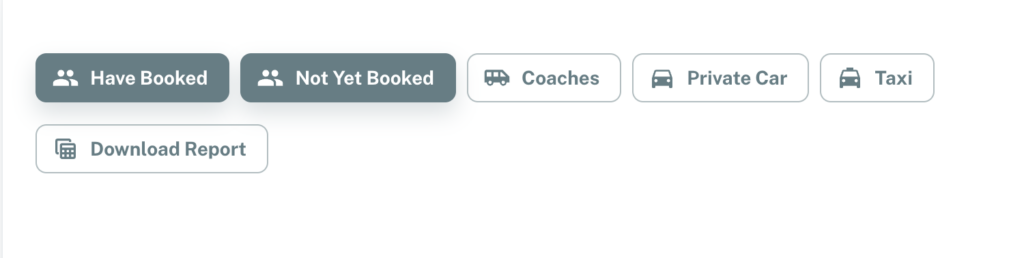
The report will automatically download in Excel format which can be sorted and filtered and printed out as required.
If the result set is larger than 100 records and the screen display is paginated, the downloadable report will ignore the pagination and download the full data set.