There are three main ways to log in, all of which depend on your email address being registered with the school’s main parent database. If I-GTM can’t find your email address, it can’t let you in. Your email address will be the one you gave to the school admissions department or have updated with the school from time to time.
Parent portal
If the school has a compatible Parent Portal you will see a large button with the name and/or logo of the portal clearly displayed. Click this button and the portal provider will open a small window asking you to input your email address and portal password. The portal provider will verify that the details are correct and will hand you back to I-GTM which will allow you access.
Google or Microsoft
If your email address is registered with either Google or Microsoft, you can use either of these services to authenticate you. If you are not already logged in they will open a small window asking you to input your email address and password. This is called Single Sign On (SSO) and your email address and password is verified directly by either Google or Microsoft. It is not sent to I-GTM. You must enter your Google or Microsoft password (not your parent portal password). Google or Microsoft will verify that the details are correct and will hand you back to I-GTM which will allow you access.
If you wish to register with either Google or Microsoft this is free. Please follow the instructions below
If your email is not registered with either Google or Microsoft
It is FREE to register ANY email address with both Google and Microsoft. You DO NOT have to have an @gmail.com or any specific email domain. Me@mycompany.com is valid and able to be registered for free.
To register with Google
Follow this link: https://support.google.com/accounts/answer/27441?hl=en#existingemail
To register with Microsoft
Follow this link: https://signup.live.com/signup
I-GTM only login
If you are unable to gain access via either method above, you may create a dedicated I-GTM password.
This post contains a video showing you how to do this.
To do this, on the login screen click the button “To create or use your own I-GTM-only password, click here”
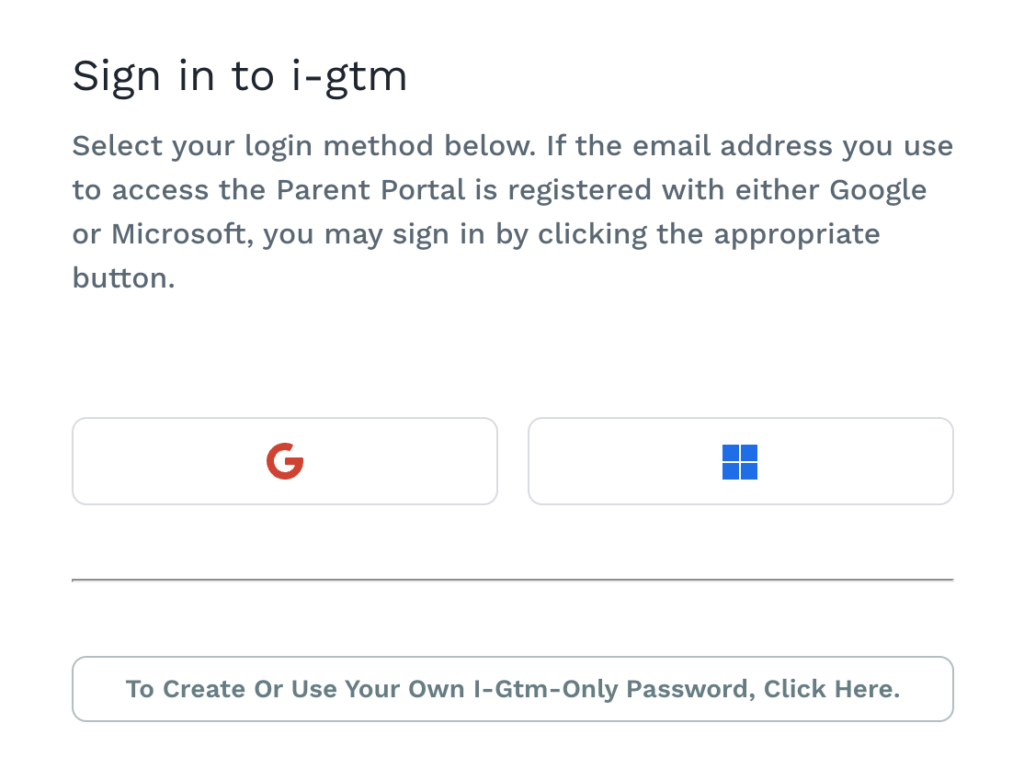
This opens up an email input box and a further two buttons.
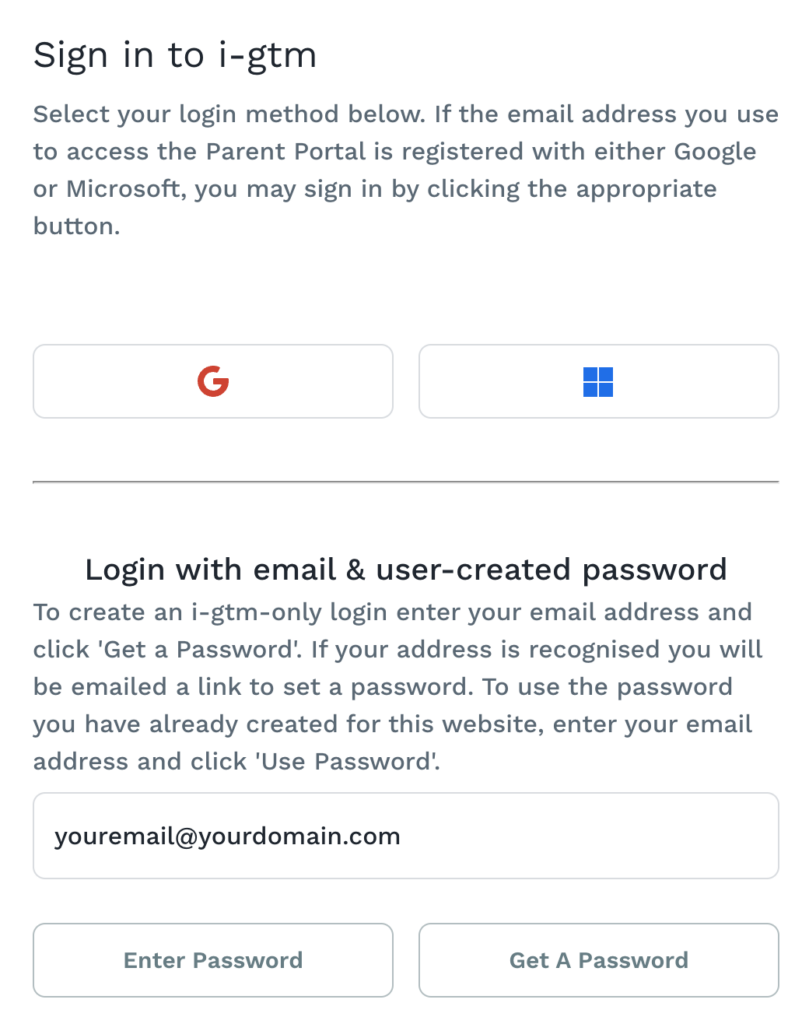
Follow the instructions on-screen to either create a password if this is the first time you have used this login-method, or enter the password you have previously created.
Important note. This is an independent login that is unique to I-GTM. It does not affect any parent portal, School Post or iSAMS login credentials.