I-GTM pulls in school house details from iSAMS (or other MIS) and displays these as a list in the Houses card. Often the school will have set up houses that are inactive or not required for I-GTM. These can be marked as inactive
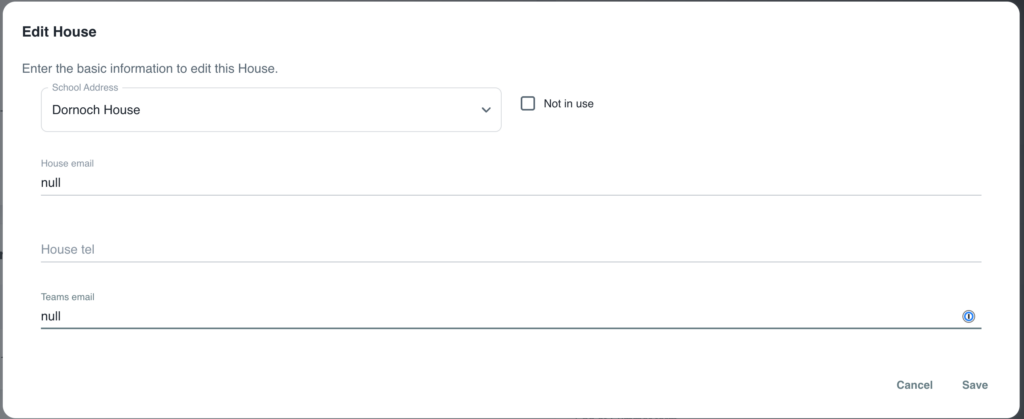
If the house is not being used, tick the Not In Use tickbox.
To associate the house pulled in from iSAMS with a physical address on the school campus, the School Address dropdown needs to be used. You will need to have created the address in the School Addresses card.
Add the house email address if available. The system can use this to send communications to the house based on rules set up by an Adminstrator.
The house telephone number displays to I-GTM staff and is very helpful if they need to contact the house about a particular student or booking.
The Teams email address is used to send messages through Teams to the house.